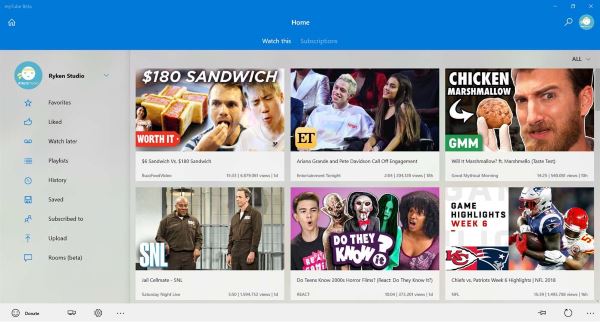Best YouTube apps for Windows 11/10
For folks who would prefer to watch YouTube via an app instead of doing so through a web browser, we’re here to help. There are several third-party YouTube apps on the Microsoft Store, and today, we’re going to talk about the following ones you should use.
1] myTube!
From our point of view, myTube is one of the best YouTube apps on the Microsoft Store, if not, the best of them all. We love it so much that we decided to support the developers by paying to remove adds. This app has come a long way over the years despite several problems. The developer listens to users and does whatever it takes to improve the service. We should point out that the option is there to download videos to your Windows 10 computer. Additionally, if you want, it is very much possible to upload videos to your YouTube channel. It’s quite impressive, so if you’re searching for your first YouTube app, then myTube should be your first bet. Download myTube from the Microsoft Store.
2] WinTube for YouTube
This app is pretty decent, though it lacks a lot of features. However, if you’re primarily just interested in watching videos rather than taking advantage of many features and pretty user interface, then WinTube for YouTube is perfect. The most important thing here is the fact that it works and does so very well. Download WinTube from the Microsoft Store.
3] Awesome Tube
OK, so the interesting thing about this app is the fact that it’s quite feature-rich and is on similar levels to myTube. Unfortunately, it’s not stable, and that can be a problem for time-to-time. You see, Awesome Tube tends to work well for a time, then after that, it just goes downhill. It has the potential to surpass myTube, but for some odd reason, the developers are failing to get things right on a regular basis. In terms of features, users can upload videos, download videos, and stream content in HD quality. Furthermore, the ads can take you out of the experience because they take up the entire screen while a video is in play. Download Awesome Tube from the Microsoft Store.
4] YouTube PWA
What we like about YouTube PWA is the fact that it is a wrapper, which means, you’re basically loading the YouTube website inside of an app. If you want the real YouTube feel and design, then this is what you should be using. There’s really not much to talk about here where YouTube PWA is concerned. If you know how to use YouTube in the web browser, then you’ll have no problems here. Download YouTube PWA from the Microsoft Store. Any recommendations?