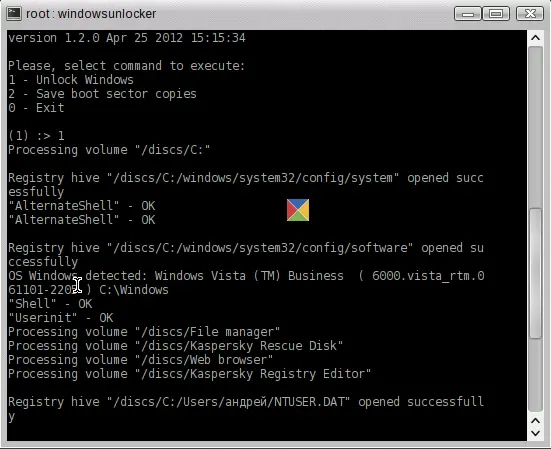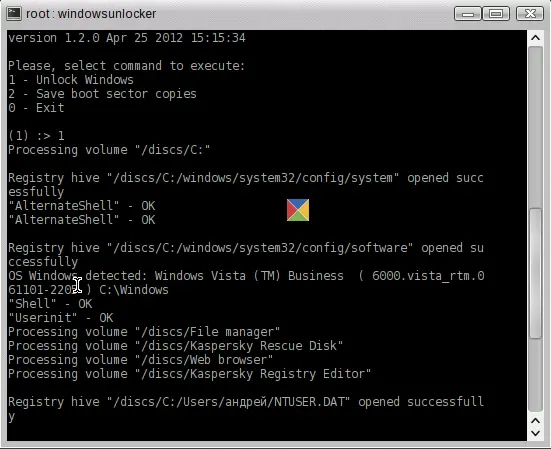Kaspersky WindowsUnlocker
In its fight against ransomware in particular and malware in general, Kaspersky Lab has designed this special anti-malware tool that can be launched when your blocked Windows computer is loaded from Kaspersky Rescue Disk.
Clean up a ransomware infected Registry
Kaspersky WindowsUnlocker removes system blocking malware, and allows your to access your operating system, by cleaning up a Ransomware infected Registry. It will disinfect malware compromised Windows Registry keys of all operating systems installed on the computer, including operating systems installed on different partitions or in different folders on one partition, and disinfect the user Registry trees. Mind you, it cleans up only an infected Registry and does not perform any actions with files. The steps involved in this process are: A log file is also generated that can help you carry out further analysis if required.
Does Kaspersky remove ransomware?
The latest version of Kaspersky antivirus comes with ransomware removal functionality. However, if the Registry Editor is infected by ransomware, you can take a look at the Kaspersky WindowsUnlocker. It is a command-line tool that helps you clean up the Registry files within moments.
Is it possible to remove ransomware?
Yes, it is possible to remove ransomware from your computer. However, you must have a reliable and strong security shield application. Any regular antivirus or anti-malware program may not be able to detect or remove ransomware on your Windows 11/10 computer. Download it from Kaspersky. The download page carries a detailed walk-through that will show you how to use it. While it is always a good idea to takes steps to prevent ransomware, this post will tell you what to do after a Ransomware attack.