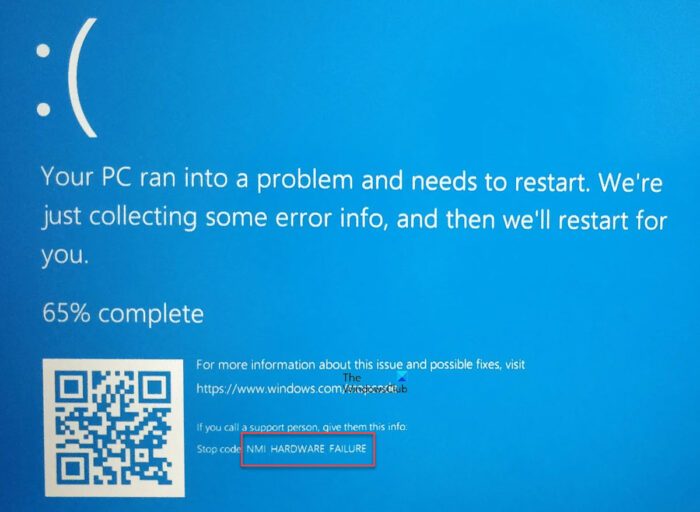NMI_HARDWARE_FAILURE error on Windows 11/10
A variety of hardware malfunctions can cause the NMI_HARDWARE_FAILURE bug check, but the exact cause is difficult to determine. The following potential fixes will be carried out to fix NMI HARDWARE FAILURE error on Windows 11/10: If you tend to create a System Restore point usually, you can try to undo any modifications on your computer, by performing System Restore. It is also recommended that you carry out these tasks mentioned below in Safe Mode only.
1] Remove any hardware or drivers that have been recently installed
You might have to disable or remove newly installed hardware because external devices are no much innocent in triggering a Blue Screen error. For that, I would recommend trying to physically disconnect any external device connected to your computer and check if that fixes the Blue Screen of Death Error.
2] Update, Rollback or Disable Various Drivers
Now, the best practice for you should be to go to the website of your manufacturers like NVIDIA, AMD or Intel. Go to the section called Drivers. And download the latest definitions from there. After the download has been completed, just install the graphics driver and reboot your computer.
Alternatively, after booting into the Safe Mode, open Device Manager. The main drivers that might be a cause for this particular file will be listed under the section of Display Adaptersinside of the Device Manager. So if you recently updated these drivers, roll back and see. If you did not, then we suggest you Update these drivers.
3] Make sure that all memory modules are of the same type
This is a bit tricky and technical. If you tend to use multiple physical RAMs on your computer, you need to first check if they are of the same frequency. And after that, one thing to verify that the chip is properly compatible. If the sockets are attached using some sort of adapter or non-recommended apparatus, it can cause some issues while giving a performance hit to the computer. If you find such setup, you need to undo it or install proper and recommended and compatible hardware. Did it fix your issues?