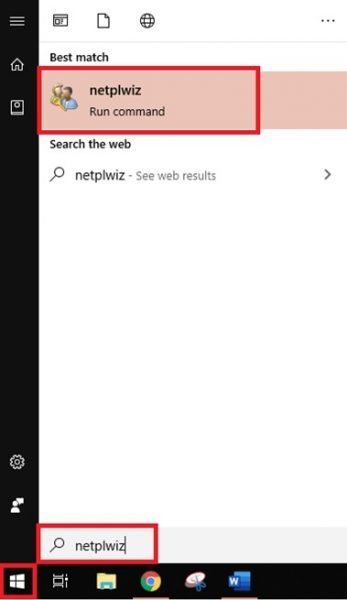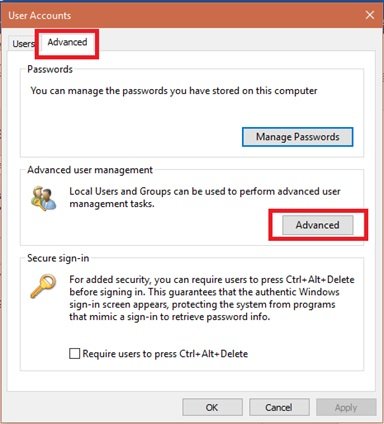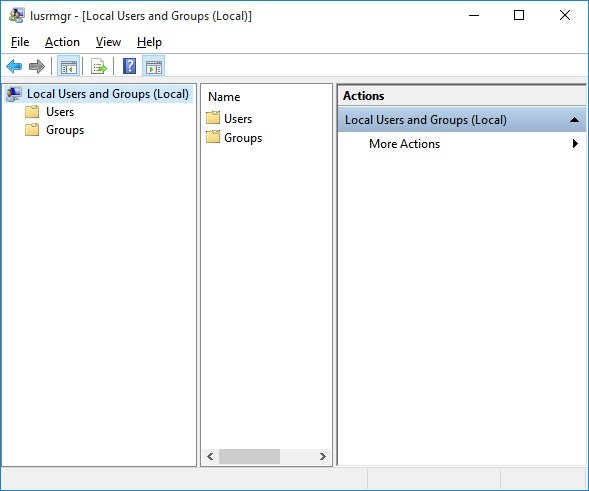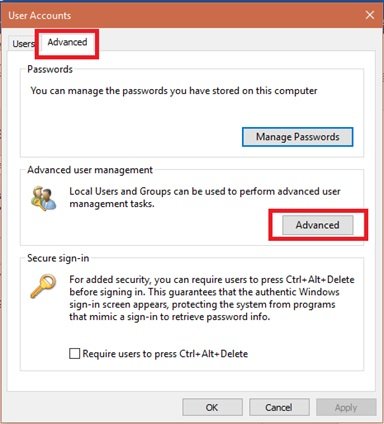Although users can change their password at any point in time, it is also necessary to configure the operating system to periodically ask for a change of password. One can force a password change on Windows 10 pretty conveniently. One of the most common ways of doing it is with ‘Group Policy Editor’ where you can set a precise number of days after which the user account password routinely expires. But this security hack doesn’t offer immediate action. What happens in cases where a system has multiple users, and one of the user’s password gets hacked? You cannot wait for the group policy settings to prompt the users to change the password with immediate effect. In such a case, the Advanced User Account Settings tool can help as it lets you immediately force the user to change the account password at the next login. This guide will walk you through the steps to force users to change account password when you are looking for prompt action.
Force users to change Account Password at next Login
Follow the below steps: 1] Open the ‘Start Menu’ 2] Search for “netplwiz” and click on the result to open the ‘Advanced User Management tool.’
3] Go to the ‘Advanced’ tab in the Advanced User Management tool and click on the ‘Advanced’ button.
4] This action will open the ‘Local User Management tool’
5] Open ‘Users folder’ and look for the user account for whom you want to reset the password 6] ‘Right-click’ on it and select the ‘Properties’ option 7] Select the “User must change password at next logon” appearing in the user properties window 8] Save changes by clicking the ‘Apply’ and ‘Ok’ buttons 9] Configuration complete! Now the next time the specific target user attempts to log into his/her system, Windows will prompt a message – “The user password must be changed before signing in’ forcing them to change the password immediately. On clicking ‘OK’ Windows will prompt for both old and new passwords. Once the user successfully enters the required fields, Windows will allow them to log into their system with the new password. Please note that this method works only for the local user accounts. Forcing users to change their passwords in Windows is very easy. But again, this is a manual procedure and effective only in case of dangers where prompt action is imperative. Users must change their passwords periodically. The use of Group Policy Editor with expiration rules works great as these apply to all users and user groups. These settings ensure the user’s account password never gets too old, thereby decreasing the risk and exposure to security threats.