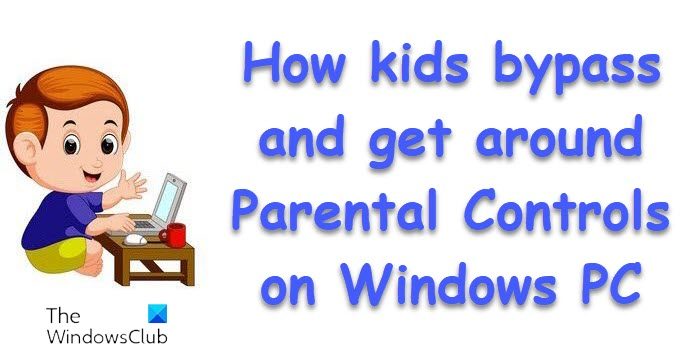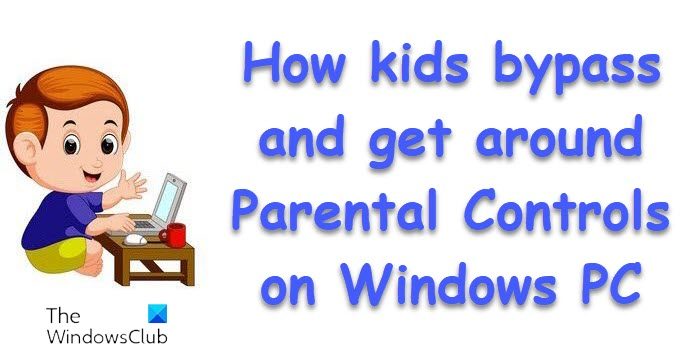How kids bypass and get around Parental Controls
The following are some of the ways children can use to easily slip through the parental control system. Read in order to have an idea of what to do next.
1] Virtual Private Network (VPN)
One of the easiest ways a child can bypass your parental controls, whether it be on Windows 11/10 or other platforms, is by taking full advantage of a free VPN. Your child could use it to escape Netflix restrictions within his or her region, but that also means they would end up having access to the full internet in all its glory. Bear in mind that a Virtual Private Network can circumvent your parental control filters, but not only that, the IP address will not pop up in the log either.
2] Proxy websites
A proxy website works similarly to a VPN in many ways. You see, if a website is blocked on a network, it is possible to visit a site such as hide.me, then enter the blocked web address and hit the Go button to visit. From there, the proxy site will route the request to a remote server that collects the content on the behalf of the user. This is a problem for parental control software because many are not able to trace the communication from a proxy site. However, the proxy site will show up in the filter, so at least parents will get an idea.
3] Use of a different Wi-Fi network
Imagine a situation where your neighbor does not have a secured Wi-Fi network? Your child could easily connect to that network instead of your own. Doing this will completely break your plans, especially if your neighbor does not have a parental control system in place. This would be a difficult situation to deal with, but like all situations of such nature, it can be solved.
4] Changing the Parental Control password
A solid parental control system usually has a password, one that needs to be strong. You see, a weak password could make it possible for your children to figure it out, then bypass the entire system whenever they want. If your child is tech-savvy, then this will likely become a major problem.
5] TOR Web Browser
OK, so the TOR Browser, which is based on Mozilla Firefox, is one of the most used by folks who want to reroute their web traffic through a different location that is not their own. Children with certain knowledge could make use of this browser with ease. If they are not able to install it on their computer, then it is possible to deploy TOR from a USB stick. From there, it would be impossible for your parental control filters to ascertain what the child is viewing.
What can you do as a parent?
Kids today are tech-savvy and there is nothing much you can do! Finding what to do to make sure your child does not get full control over the internet is a difficult task. The best option to take is to educate your children on the dangers of the internet. Communication is key, and if you can do it effectively, then you should have few problems. Now, it is not the easiest method because it takes a lot of time and effort, along with immense patience. Education on the respectable and acceptable use of the internet should be done from an early age, not when they’ve hit their teenage years. Furthermore, do you need to get your child the latest gadget? In most situations, a simple tablet is all they need. Read: Best free Parental Control Software for Windows PC.
How do Parental Controls work?
Parental controls are basically software and hardware-related features designed to restrict and monitor what a person does on the internet. There are a variety of parental control programs available for use right now. Some are free, while others require either a one-time or subscription payment.
Is Parental Control good?
The benefits of parental controls are very clear. They can provide the user with peace of mind as they’ll know their children are protected from the dangers of the internet. However, such programs are not 100 percent effective. We believe communicating and teaching your child about the internet are great ways to ensure they do not get lost in the depth of the web.