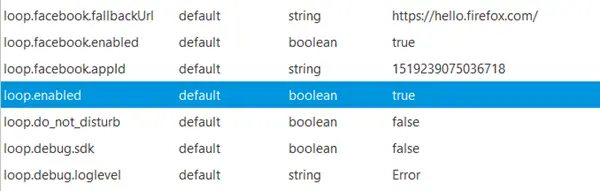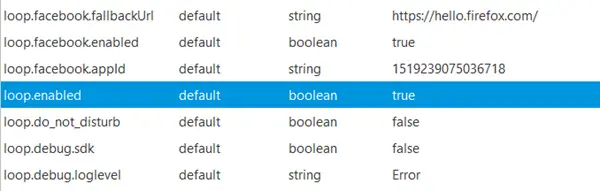Mozilla has added features such as the Firefox video services known as Hello, and the read-it-later service, Pocket. All have their uses, but not everyone wants them, and not everyone has computers that can handle Firefox’s memory demands. For this reason, we’re going to talk about to disable both these features for those who do not want them. The guys at Mozilla need to make them available as plugins or easily removable instead of taking this route.
Disable Firefox Hello
Now, this is easy, but it doesn’t necessarily remove Firefox Hello. By right-clicking on the Hello icon, an option will come up that says, “Remove from Toolbar.” The icon should now be removed from view, no longer getting in your way. Do this if you want to simply hide it, you can do this. To completely disable Firefox Hello, you’ll have to venture to places that might scare you if you’re not an advanced computer user. However, we’re here to hold your hands so don’t fear, and trust us more than you’ve ever trust anyone in your life. Getting Firefox Hello removed requires typing “about:config” in the address bar to access the hidden browser configuration page. After pressing Enter, agree to the “I’ll be careful, I promise!” pop-up then move forward from there. You will see a page like the one shown in the image above. You’ll need to be very careful with what you change here because your whole browser could go crazy without warning. We now need you to type “loop.enabled” into the Search box that is situated at the top of the settings area. The “loop.enabled” settings is set to “true”, you’ll need to change it to “false”. Double-clicking on it will change it for you. Reopen Firefox, and you’ll find that Firefox Hello has been completely disabled.
Disable Pocket in Firefox
Similar to disabling Firefox Hello, visit the “about:config” page. After that, in a similar way look for “extension.pocket.enabled”. This is set to “true” by default, so you’ll need to change it to “false”. Finally, just restart Firefox and everything should be good and cheery.