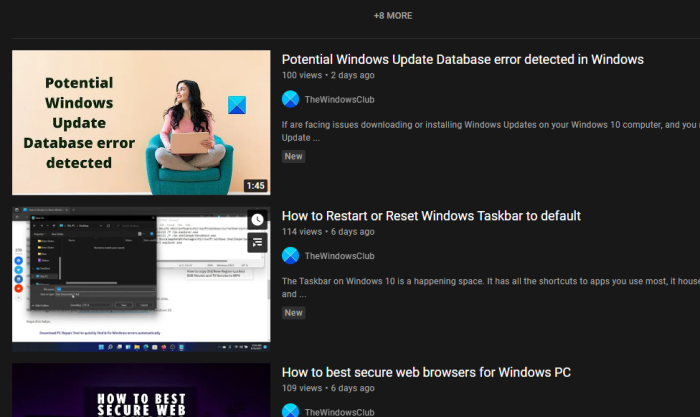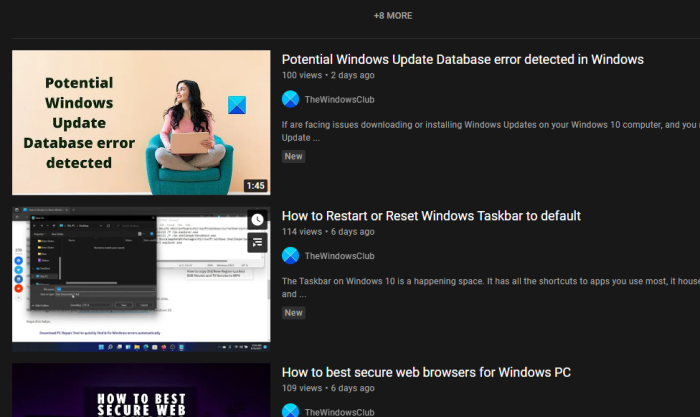How to download YouTube Thumbnails
You can download YouTube Video Thumbnails easily without any special software. The task is easier than you might think. The information below should help with getting the thumbnails you want for your special YouTube video:
Open the preferred video on YouTube
The first thing you should do here is to visit the exact link of the YouTube video connected to the thumbnail you want. Get this done by visiting YouTube, then search for the video via the search box and select it via the search results.
Locate and copy the video ID
Here’s the thing, the video ID is not the URL, but it is part of the URL. In fact, it is the last 11 characters of the URL, and it comes right after the equal sign. So, from the URL bar, look for the ID, highlight it, then copy it to the Windows 11/10 clipboard.
View & Save the thumbnail
After copying the ID linked to the video, you will want to insert it into the following URL: So, if the ID is Y35g9f9w7gA, then the final URL should look similar to what you’re looking at below: Copy the finished work, then paste it into your URL bar. Finally, hit the Enter key and watch as the thumbnail shows up on your screen. Right-click and hit Save Image As if you are using Microsoft Edge. Other browsers will likely have a different name, but not too different. TIP: Stay in touch with the latest in the world of Windows; Subscribe to our TWC YouTube Channel.
Is it possible to screenshot YouTube thumbnails?
Well, yes, you can do this, but it won’t be any form of help because the photos will end up being too small with low resolution. Furthermore, the professional look and feel you are seeking will not factor in. Not to mention, the platform does not provide a way for users to download thumbnails, so if you’re not too keen on asking creators to send a copy of their thumbnails, then our way of doing this should make your life much easier. If there is anything else you want to know, please communicate with us via the comment section below. READ: How to unsubscribe from all your YouTube channels at once.