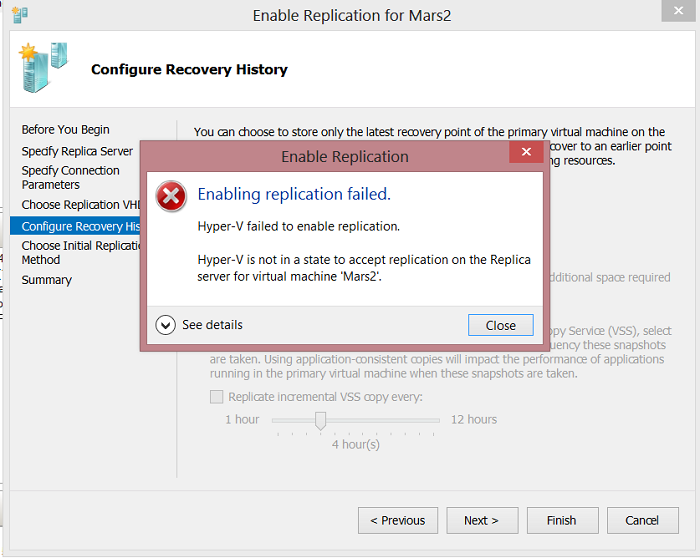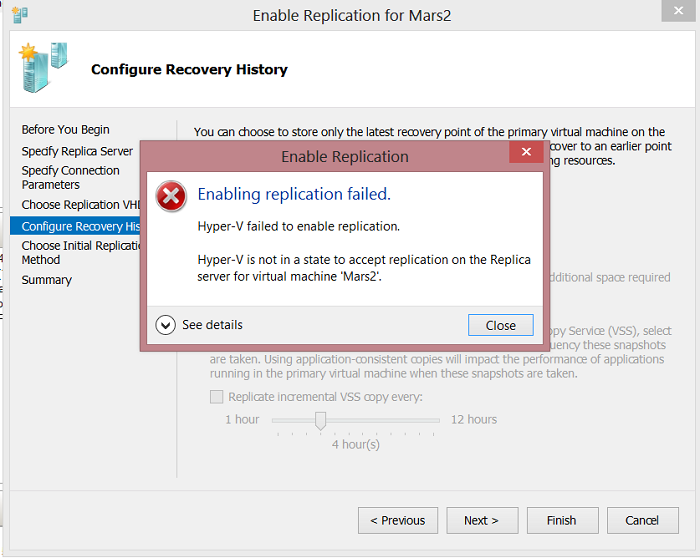Fix Hyper-V Replication errors
There can be multiple reasons why Hyper-V Replication may fail. It can be network issues, an outdated host, integrity, or anything else. Below are some of the common problems and resolutions: It is interesting to note that most of the Hyper-V errors occur because there is a sync issue between them. Either the host is in maintenance, or the replica server is offline or not ready.
1] Hyper-V suspended replication for virtual machine due to a non-recoverable failure. (Virtual Machine ID)
The full description includes— Hyper-V could not replicate changes for virtual machine
Right-click on the VM, and choose to resume the replication process.Make sure the replication server is online.Replica server should always have enough spaceEnough network bandwidth to make sure the replication process can complete in one cycle.
These can fix the problem, usually, but if it doesn’t, then delete the replica, and re-setup replication again, suggests Microsoft. You will have to wait until the synchronization is complete. If the replication server was offline for a long time, the source server acclimates so much data that it becomes impossible to send it over.
2] Hyper-V prevented starting virtual machine because it is prepared for failover
When setting up the Replica Server page, you need to enter either the NetBIOS or FQDN of the Replica server. If the Replica server is part of a failover cluster, enter the name of the Hyper-V Replica Broker. If there is anything apart from what we shared above, then you will have this error because the failover process is not able to find it. To fix it, you will have to edit the replication setup page and replace the name with NetBIOS or FQDN.Once the fix is made, you will not receive the Hyper-V Replication Error.
3] Hyper-V Failed to resolve the Replica Server name
Same as above, and it’s a clear error. If the Hyper-V is not able to resolve the replica server name, you need to check if you are using the NetBIOS or FQDN. If you are using the correct format, then its a DNS issue. You have to check with the DNS server to find out why it is not able to resolve the expected Server address.
4] Hyper-V is not in a state to accept replication on Replica Server for virtual machine
When replication is enabled on a VM, the process creates Replica virtual machine files where everything is stored. Each of these folders has a name that represents the GUID. It is unique for each source server. If, for some reason, Hyper-V setup wizard has the same UID, because it was already configured once, then you will receive this error. Since the process checks for any duplicate virtual machine before finalizing, the error shows up. The alternative to this method is not to use the GUID. Microsoft Docs suggests the following:
5] Failed to perform the operation, Hyper-V is not in a valid replication state to perform the operation
It happens because of two reasons. The first is when the server is not configured to be a replica server. So when the source initiates the replication process, the other end doesn’t know what has to be done with the input. Second is when the server blocks access to Hyper-V on the Rep0lication server. While the first cause can be fixed by preparing the replica server, the second is more of a firewall issue that an IT admin can resolve it for you. I hope you were able to resolve these common Hyper-V Replication Errors. I am sure there can be more, so if you face any, let us know, and we will find a resolution for it.