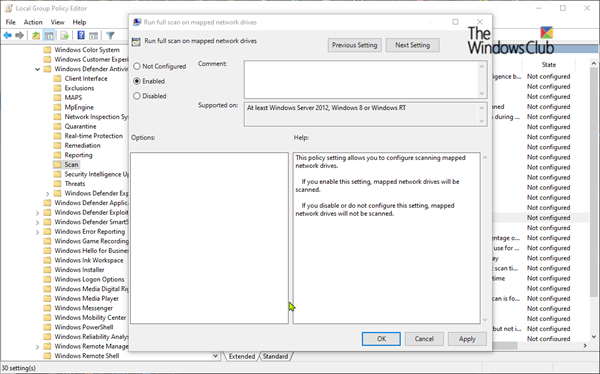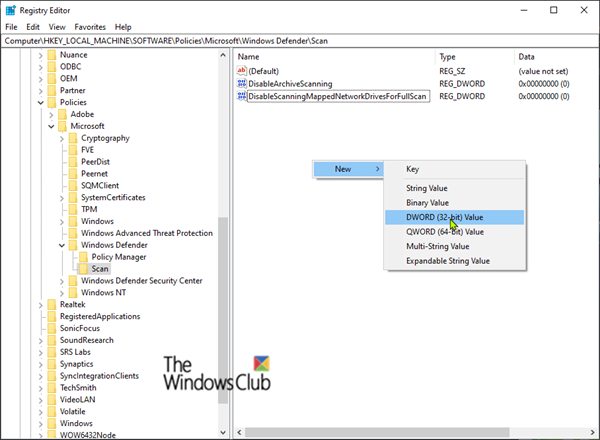You can configure Windows Defender to scan for malware and PUPs in the contents of mapped network drives when running a full scan, by using any of the three following ways; Let’s take a look at the procedure in detail.
Scan Mapped Network Drives with Windows Defender
1] Via Group Policy Editor
Press Windows key + R. In the Run dialog, type gpedit.msc, hit Enter to launch Group Policy Editor. In the left pane of Local Group Policy Editor, navigate to the following location: This policy setting allows you to configure scanning mapped network drives.
If you enable this setting, mapped network drives will be scanned.If you disable or do not configure this setting, mapped network drives will not be scanned.
In the right pane of Scan in the Local Group Policy Editor window, double-click Run full scan on mapped network drives policy to edit its properties. To include Mapped Network Drives during a full scan, select the radio button for Enabled. Otherwise, select the radio button for Not Configured or Disabled and click Apply > OK, to exclude Mapped Network Drives during a full scan. Not Configured is the default setting. You can exit the Local Group Policy Editor window when done. 2] Via Registry Editor Press Windows key + R. In the Run dialog box, type regedit, hit Enter, click Yes on UAC prompt to launch Registry Editor. Navigate to the following Registry key: If you don’t have the Scan key, create it by right-clicking Windows Defender, then click New > Key. Now, you can create a new DWORD (32-bit) Value named DisableScanningMappedNetworkDrivesForFullScan.
Now double-click this newly created value to edit its properties.
To enable it, give it a value of 0To disable it, give it a value of 1
Restart your PC. 3] Using PowerShell Open Windows PowerShell (Admin). In the PowerShell environment, type or copy-paste one of the following commands and hit Enter: To enable scanning of network drives: To disable scanning of network drives: A restart is not required here. The setting is applied instantly. Thus, you can make Windows Defender scan mapped network drives. Now read: How to enable Network scanning in Windows Defender on Windows 10.