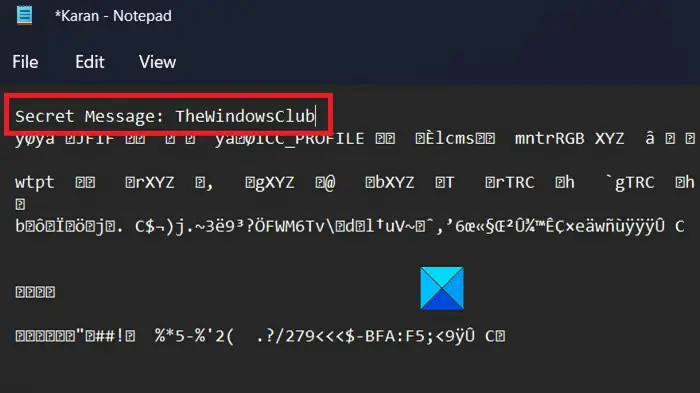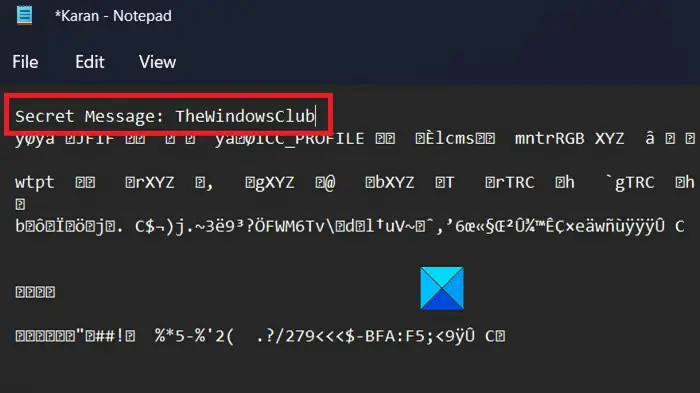How to write an Invisible Text Message in an Image File
Any file on a computer is basically reduced to a binary code which in turn could be written as a text code. An image file is no exception to this. Since an image file has a form in a text code, you can open it using a text editor and enter a secret code in that text. The procedure to write an invisible or secret code in an image file is as follows: Since the whole message is gibberish, the only text that makes sense is the message. Also, you can mention a code. Eg. I mention “Secret message” before the message. All that the recipient would have to do is search for the words.
What will happen to the image when you save it again?
When you save the image again, it will remain unchanged. The text is not a part of the original code and would not be read by the image file. Basically, the image would appear as it is and you can send it to the recipient. No third party will notice any changes. The image file is ultimately read by the system in the form of binary characters 0 and 1. When you convert these characters to an image, they make sense. However, if you convert these characters to text, the ultimate result would be random characters.
How do I add hidden text to a picture?
To add a hidden text to a picture, you can use the Notepad, which is already installed on your computer. You can open an image in Notepad and write the desired text. Following that, you can save the file and the message will be encrypted automatically.
How is image encryption better than text encryption?
In the case of text encryption, a third person may or may not be able to decode the message. However, he/she will be aware that a message is being sent. In the case of image encryption, this will not be the case. Since an image will look as it is and no text is visible, the third person will not be able to notice the text at all.