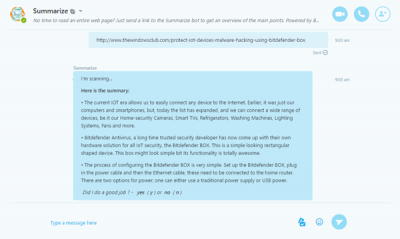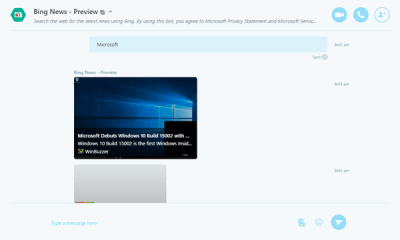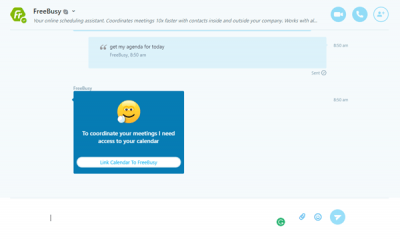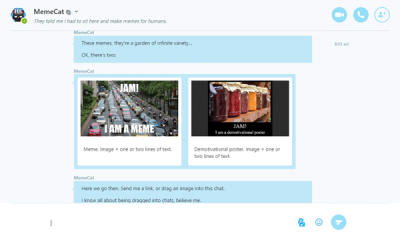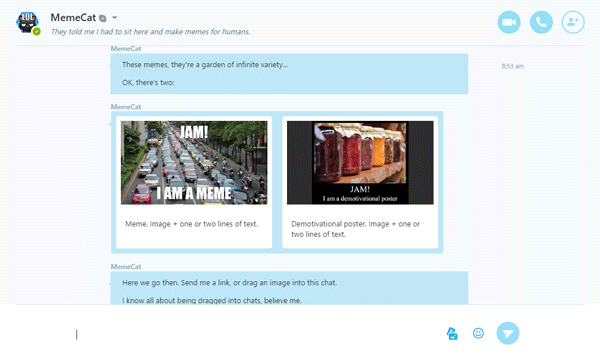What are Skype Bots
Skype Bots are Artificial Intelligence programs that can carry out many useful tasks for you like having a fun chat, searching for news, summarizing web pages, playing games, translating, etc. You can simply click on the bot and start typing to use them.
Best Skype Bots
There are many official as well as third-party Skype bots that can be utilized while using this VoIP tool. However, here are some of the best ones.
1] Summarize
Nowadays, we read digital newspapers or find information on the web instead of physical books. Summarize can help you to sum up an entire web page. It takes just a few moments to do it – depending on the number of words. You can read a journal, the latest news or anything else. Just send the web page URL to this chat bot, and you will get the result within a few seconds.
2] Skyscanner
Skyscanner Skype bot can let you find the perfect flight or help you book the entire trip to anywhere within moments. While traveling to a new city, we face problems to find hotels, etc. To help you in that situation, you can utilize this bot, which is synchronized with Skyscanner official website that is probably the biggest meta search engine for travelers. You need to enter the destination city, origin city and few more details to get the result.
3] Bing News
Bing News is one of the best Skype bots for you to get the latest news fetched from Bing News repository. There is no need to open the Bing News website and find out the news you want to read. Just write down the keyword and get all the latest news right on your screen. However, the disadvantage is that you have to know what is happening across the globe to get the news and to enter the keyword, whereas the website can show you all the news on a single screen. But, for a distraction-free news source, you can opt for this bot.
4] FreeBusy
FreeBusy is an online 1:1 assistant that helps users to find free time to set a meeting. It is needless to mention that you need to synchronize your Calendar with FreeBusy bot to get everything done. You can give it various commands such as “get my agenda for today” or “check if I’m available tomorrow at 1 pm”.
5] Memecat
In these days, we all use a meme to make fun of some incident, or person. Instead of downloading meme from Google or Bing, you can make your own with the help of Memecat Skype bot. It is very easy since you just have to provide the image, top line, and bottom line. Following that, you will be able to download the meme created by Memecat. While on this topic, some of you might want to take a look at Murphy, the Skype Bot from Microsoft that lets you have funny conversations.
Skype Bots List
Like I said before, there are loads of other Skype bots available in the Skype directory for everyday conversation. And since all of them are certified Skype bots, you can use them safely without any problem, and you can add them right from any device including Skype Web, Skype for Windows, Android, iOS or any other platform.
Can you add bots to Skype?
Yes, you can add or install bots in Skype to perform various things in automation. Whether you want to play games, translate texts, or summarize web pages, you can use Skype bots to get the job done. Although there are so many Skype bots available to use, you can check out the aforementioned list to get an overview.
How do I add bots on Skype?
You can add bots on the Skype app on your mobile. For that, you need to search for a bot you want to add or install for your contacts. Following that, tap on the Find bots option. After that, you can install and use the bot on Skype mobile app without any problem. As of the time of writing, Skype Bots are currently available in Australia, Canada, UK, Ireland, India, New Zealand, Singapore and the US.