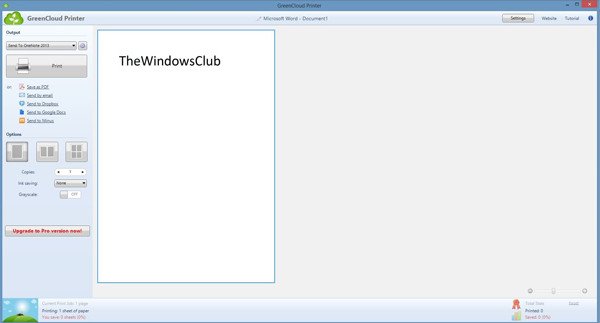GreenCloud virtual driver printer for Windows
With GreenCloud’s one-click preview option, you will not waste paper due to the inclusion of a blank page by default, or a one-line text page which is basically the header of your page. Particularly, when you want to print web pages, where maximum paper and ink wastage takes place, simply preview, and confirm the pages you actually require to print. You can also essentially merge several pages when you can do your job by only drafting or reading it.
GreenCloud Printer, being a virtual driver optimizes any current physical printer.
After installation, it can preview the pages prior to printing, designed for:
Preview for an effective printing jobRemoval of unwanted pagesCombine many digital pages per physical sheet of paper, by eliminating blank spacesPrints in PDF format – quick built-in PDF creatorDirect print from Google Docs, Dropbox, Minus.com (as it creates a PDF document ), as a cloud printer for PDF format files.One-click printing on two sides (Duplex mode). Also, Black & White adjustments (for instance, turn font color to a dark grey instead of jet black to reduce ink usage) and many more extraordinary features that can be turned on or off in just one click.Optimized options to save inkWord Doc to a direct PDF converter.
What is the issue with the existing printing dialog?
Each application and software offers a unique user experience and a different interface. In fact, basically, it’s the driver of each printer that performs differently. They present advanced options, but most users do not make use of them due to too much hassle (clicking) involved in order to access them. People and offices using Word can remove the installed PDF converter, because you can directly convert a document file to PDF instantly from the print menu, free of cost. You are rewarded for each of your efforts! To make working GreenCloud printers exciting, they have employed badges. These badges are rewarded to you each time you save paper/trees, or ink by making use of any of the tools provided in the application. A green printer driver works great as an economical alternative to a toner saver source. The pro version can show the exact consumption of paper, ink, and expenditure per day, week or the entire month. GreenCloud Printer is great for both Windows all versions. You’ll feel happy about downloading an application that’s killing costs, is eco-friendly, and for becoming a part of green tribe for a sustainable future. Do give GreenCloud virtual driver printer a try and share your feedback. Visit its home page to download it.