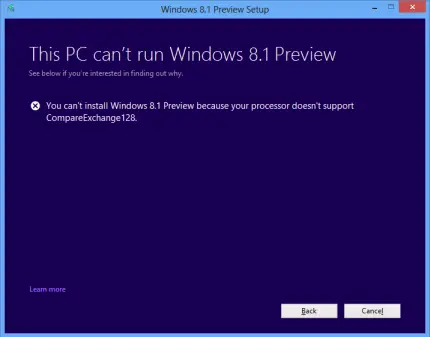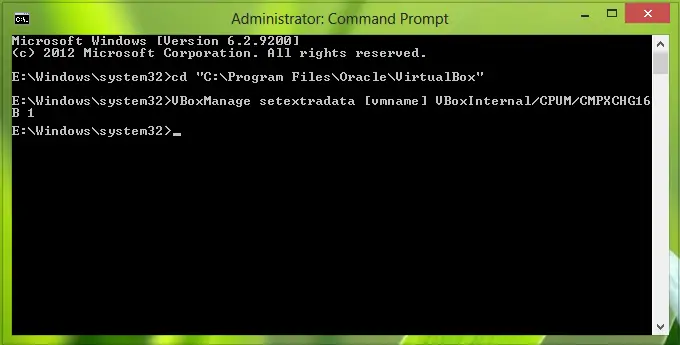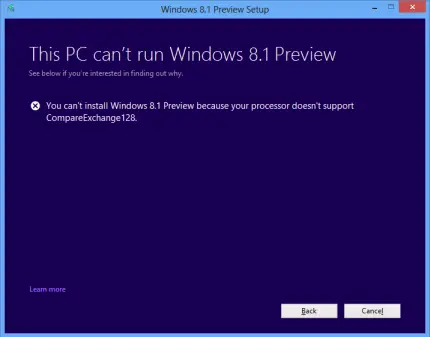It appears that this is a compatibility issue, strictly related to virtualization since Windows is running on the same PC. However, VirtualBox parameters must be satisfied when you decide to install any operating system, in addition to normal requirements specified for it. VirtualBox has a solution for this. If you receive an error You can’t install Windows because your processor doesn’t support CompareExchange128 while installing Windows 10/8.1 using virtualization on VirtualBox, read on. The fix is mentioned below, but make sure that you perform it when VirtualBox is not running on your system..
Can’t install Windows because processor doesn’t support CompareExchange128
- Open Command Prompt with administrative privileges.
- Type these commands one by one and hit the Enter key:
If you receive the invalid batch command error in executing the last command, then try it with the current user (non-administrative Command Prompt). Now reboot and try to install Windows using virtualization and this time you won’t receive the error. This article applies to a 32-bit preview of Windows; if you’re going to install the 64-bit version of Windows, then your processor must support CMPXCHG16b, PrefetchW and LAHF/SAHF. Hope you find the fix helpful! Check this post if you receive Your Windows install couldn’t be completed error message.